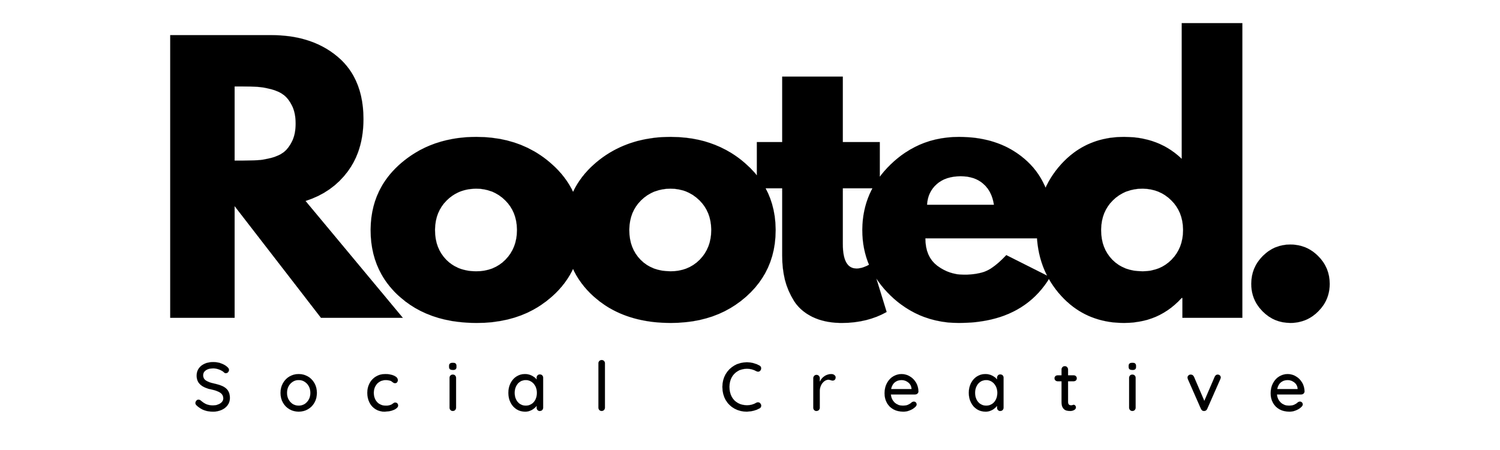3 Tools to Help You Step Up Your Social Media Game
Today I’m bringing you 3 tools I carry in my digital tool bag that have helped me step up my social media game and frankly, help make my business go round. These are some of my favorite things that I know will quickly become your favorite things too.
Let’s get to it!
The Authority Content Templates from Power Creative Media
I cannot rave about these templates enough. I was feeling stuck - creatively stagnant if you will - about how and what to post on social media when it comes to my business.
I had my messaging down but when it came time to actually create posts I’d just hear the whirring silence of uncertainty humming in my brain.
For $27 you’ll gain access to over 100 templates that are easy to use, easy to brand and sure to help you create posts with a high likelihood of converting (and entertaining), all while looking stellar.
These templates (made with Canva) have changed the game for me and I can confidently say that I’d pay twice as much for them.
12-Month Social Media Content Calendar by Angie Gensler
This is by far the most comprehensive content calendar I’ve come across. If you regularly find yourself feeling overwhelmed by social media and unsure of what to post, this calendar will help keep you on task. You’ll never be lacking for post ideas again!
As if the calendar itself isn’t enough, it also comes with some juicy bonuses to help you increase engagement. There’s A LOT of bang for your buck here, folks.
I didn’t want to always feel like I was winging it whenever I sat down to schedule posts. Using this calendar has helped me accomplish that.
Colorzilla - Google Chrome Extension
This tool rocks my world. I seriously don’t know what I’d do without it, as I use it nearly every day.
With Colorzilla, you can use their eyedropper tool to capture the color codes for any color you see in your browser window. That means, when you see a color you absolutely love, you don’t have to scramble to try and figure out the code in order to use it for your branding and graphics. Instead, you hover over it, click and boom, just like that you know the code and the color is now yours to use.
That’s it for today! I don’t want to overwhelm you with new things. Instead, pick up one (or all) of these and start implementing them into your own social media endeavors. Not only are you going to start having a lot more fun on social media, but your branding is going to start looking fierce. Pair that fierceness with a more purposeful online presence and your business will start growing in no time.