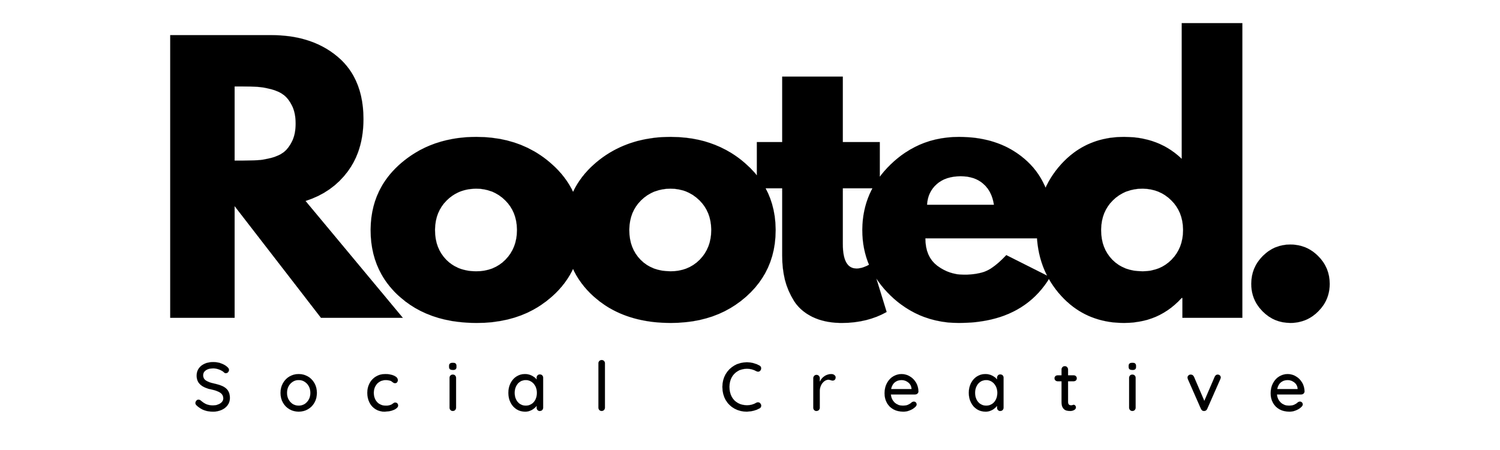10 Tips to Organize Your Coaching Business
Sure, I’ve seen the articles that talk about messiness being a sign of creative genius, but even we creatives benefit from having systems and organization.
If you want to see your coaching business grow steadily, you have to get yourself organized. This doesn’t have to be an expensive or complicated process. Start implementing these 10 practices no matter your business size or budget and see what you can create when you’re not bogged down by disorganization.
1. Have a designated place to jot down notes/ideas
As a creative, we regularly have inspiration and ideas pop into our minds at the most random times. We want to make sure we write them down so we don’t forget, but having hundreds (if not thousands) of notes strewn all over our desks/cars/phones/journals isn’t exactly productive.
Enter: the Notes app (iPhone). I’m not familiar with Android but I’m certain they have a comparable app.
The Notes app that comes standard on the iPhone is one of my favorite and most utilized apps. You can create folders to keep your notes even more organized. And, you can search within the app by entering a few keywords, and boom, you’ve located that stroke of genius thought you had in February of last year.
There are loads of other systems you can use for this, but personally, I like to keep things as simple as possible and Notes doesn’t get much simpler.
2. Organize your inbox
I know, the idea of finally having an uncluttered inbox probably feels foreign, or like a pipedream, but it doesn’t have to be that way.
You can avoid a lot of inbox clutter by having a catch-all folder where you move everything you don’t want to delete. Then, when you need to find something, you simply go to that folder and use the search bar to find whatever you’re looking for.
Another method is to create folders for the various places/people you regularly receive emails from. For instance - I have folders for Paypal, Verizon, various clients, online retailers I regularly buy from, etc. So, at least once a day I go through my inbox, move things to their designated folders and delete the rest.
Speaking of deleting the rest…
If you find your inbox loaded with junk mail, it’s time to start unsubscribing. If you’ve allowed this to get out of control, make it a point every day to unsubscribe from at least 3-5 places. It takes a couple of minutes at the most and your inbox will thank you.
3. Manage & Improve your workspace
The state of your physical workspace matters. If your desk/office is cluttered and unorganized, it’s likely your mind is the same.
Investing in organizational items to make sure everything on your desk has a home will help you keep things tidy. Pinterest is a wealth of inspiration for this.
All those cables under your desk? Manage them. Nobody likes to look at (or trip over) cables snaking every which way. Use cable ties, clips or clamps to tidy them up.
If you know you tend to get restless while you’re working, consider investing in a standing desk, or a Fit Desk. Earlier this year I bought an under the desk elliptical from Fit Desk and I LOVE it. It helps me stay focused and keep my blood circulating.
If you’re like me and your main computer is a laptop, it might also be worth it to buy a monitor as well. It took me a while to catch on to how fantastic it would be to have my work spread out across two screens. But I’m telling you, friends, it’s fantastic. I went with this Samsung curved monitor and it’s been a game changer.
4. Keep your desktop free of file clutter
Your digital workspace should also be free of clutter. If you can’t see the wallpaper on your desktop clearly, you have too much crap on your desktop.
Make it a practice to check what’s on your desktop at least once per week and clear off anything that doesn’t need to be there. Trash what’s not important, and file the rest away where it belongs.
5. Plan ahead - Act don’t react
If you’re used to flying by the seat of your pants, this is going to take some practice, but I promise it’ll be worth it.
When you plan ahead, you’re able to act with intention, rather than finding yourself constantly reacting.
Posting regularly to social media is a big undertaking, especially when you’re posting with purpose. Take some time a couple times a month to schedule out the following weeks worth of posts. You can use programs like Buffer or Hootsuite to schedule them out so you don’t have to worry about forgetting.
If you plan to or already have a blog, it’s helpful to have a running list of topics to choose from so you’re not always relying on inspiration to strike at the exact moment you need it.
Anytime I have an idea for a blog post, I add it to my “Blog Ideas” note in my phone. Then, about once a month I’ll sit down and create outlines for each of the blogs I’m going to write for the month. That way, when it comes time for me to sit down and write the actual blog, I’ve already done the heavy lifting. Now all I need to do is fill it in.
Planning ahead also looks like having all your client onboarding items at the ready, so you’re not scrambling every time someone wants to work with you. This can be as easy as having a designated file with your contracts and any other onboarding items you need.
6. Separate your personal and business expenses and for the love of God, get a bookkeeper
I was not great at this during my first couple of years as an entrepreneur.
When you’re a solo entrepreneur, it’s easy to brush this off and have all your expenses coming and going from the same account. But realistically, that only works until it doesn’t. If you ended up getting audited, you’d have a real mess on your hands.
I have a business account with BlueVine. When I invoice my clients through HoneyBook, it transfers into my business account within a couple of days. From there, I move tax money into a tax savings account I also have through BlueVine, and then I pay myself by transferring money to my personal account, which I keep through Ally.
I DO NOT, I repeat, DO NOT spend money from my BlueVine account unless it is a business expense. This is something I was NOT good about early on in business. I did everything through PayPal and my personal checking account and it got me into a mess of trouble.
Now I have a bookkeeper who helps organize everything in QuickBooks and when tax time comes around, my CPA can maneuver everything easily and without issue. Speaking of that - Get a bookkeeper. Seriously. Don’t wait on this. Do it from the beginning and you’ll be SO DAMN THANKFUL you did.
7. Automate whatever you can
Consider how much of your business is hands off. Are you always having to manually enter and tag new subscribers onto your email list, or does it happen automatically? Are they immediately put into one of your email sequences, or do you have to manually put them into it?
If someone books an appointment with you, what happens? Are they automatically sent a confirmation email and call link, or are you doing that by hand?
When I talk about automating to new coaches, I can see the worry glaze over their eyes, as they have no idea what I’m talking about and it sounds like something only the most advanced entrepreneurs do.
Automating as much as you possibly can is going to save you mass amounts of time.
8. If you can’t control your post-it usage - Go paperless
I have a 3 post-it rule. Once I’ve reached 3 post-its in my designated post-it spot, I have to address them before I can add anymore. If you can’t control yourself when it comes to jotting down your to-do list on random sticky notes, consider going paperless.
The easiest remedy to this is to set reminders on your phone or computer. There’s a sticky notes app for Mac users, but be forewarned, it’s easy to find your desktop loaded with virtual sticky notes. I used this method for a while and let me tell you, the digital clutter was real.
I’m someone who needs and quite enjoys physically writing things down. I love putting pen to paper. Unfortunately, I frequently end up with half finished notebooks all over the place, which isn’t conducive to finding things again when I want to read through them.
Enter: Rocketbook
Rocketbook is a reusable notebook. You write with the special pen that comes with your notebook, use the app to scan your writing and send it to various places like Google Drive, Drop Box, your inbox, etc, and then with a few spritz of water and the Rocketbook clothe, you can wipe it all away and start again.
I got the top-spiral notebook, but there are several varieties to choose from.
9. Manage your passwords
If you’re someone who’s always scrambling to find their passwords for things, consider using a program like 1password to keep track of them all.
Mac has this feature built in and I use it all the time. Whatever you do, don’t write your passwords down and keep them in various places on your computer or around your workspace. Cybersecurity is something you shouldn’t discount.
10. Sync your calendars
If your scheduling system isn’t synced with your personal calendar, it should be. Otherwise you’re going to run into scheduling conflicts left and right.
I use Acuity Scheduling and have it synced to my Google and iCalendars. That way, I know when a client schedules, the system knows where my existing appointments are (work and nonwork related), and only shows people spots that are free and clear.
I learned this lesson the hard way, by not taking the time to make sure everything was synced properly. Trust me when I say, it’s a pain in the ass and not at all desirable.
Organizing your business doesn’t have to be hard. If you’re not already doing the things on this list, pick one or two and start there. Don’t try to do everything at once.
Learning to be a more organized person is a practice. No one gets it right all the time. But, if you’re committed to growing your business and keeping your stress level as low as possible, it’s time to put some effort into this whole “organization” thing.
You got this, I believe in you.