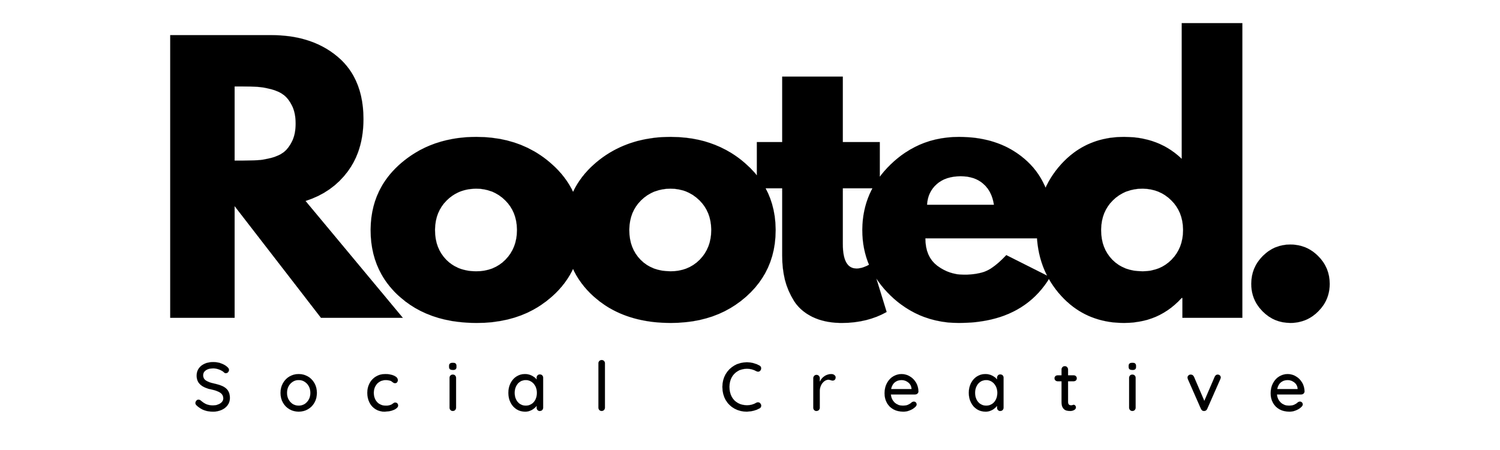5 Ways to Speed Up Your Squarespace Website for Coaches
As a coach, your website is often the first point of contact for potential clients. It’s where they learn about your services, book consultations, and gain trust in your expertise. But even the most beautifully designed website can lose visitors if it takes too long to load. In fact, studies show that 53% of users abandon a website that takes more than three seconds to load.
In this blog, we’ll explore 5 ways to speed up your Squarespace website, ensuring a fast, seamless user experience that keeps potential coaching clients engaged and converts more leads.
1. Optimize Images for Faster Load Times
Large, uncompressed images are one of the most common reasons for slow website performance. As a coach, you likely use professional photos and visuals to build your brand, but if those images aren’t optimized, they can slow down your site.
How to optimize images on Squarespace:
Compress images: Use tools like TinyPNG or Squoosh to reduce file sizes without sacrificing quality.
Use the right format: Stick to JPEG for photographs and PNG for graphics like logos or icons. Avoid GIFs if possible, as they are typically larger.
Resize before uploading: Squarespace automatically resizes images, but it’s best to upload images at the exact size you need for your design.
Pro Tip: Squarespace’s built-in image editor can help you adjust the size and quality of images to ensure they load quickly without losing visual appeal.
2. Limit the Use of Videos and Large Media Files
While videos and animations can enhance your website’s appeal, they can also slow it down if not properly managed. If you’re using videos to showcase your coaching services or client testimonials, consider embedding them from external sources rather than hosting them directly on your website.
How to manage media files on Squarespace:
Embed videos: Instead of uploading videos directly to Squarespace, embed them from YouTube or Vimeo. This allows the videos to load from the external platform, reducing the load on your site.
Use fewer videos on the homepage: Your homepage is often the first page a visitor sees, so keeping it light and fast-loading is essential. Move media-heavy elements to other pages if necessary.
Pro Tip: Enable lazy loading on images and videos, so they only load when a user scrolls to them. This improves page load times, especially for visitors on mobile devices.
3. Enable Caching and Content Delivery Network (CDN)
Caching and using a CDN can significantly improve your website’s performance by storing copies of your site’s content in multiple locations around the world. When someone visits your website, they’ll load the version that’s closest to their location, speeding up load times.
How to enable caching and CDN on Squarespace:
Enable Squarespace’s CDN: Squarespace automatically uses a global CDN to serve your content, but you should make sure it’s activated for optimal performance. This ensures that your site’s images, scripts, and styles are delivered quickly from the nearest server.
Leverage browser caching: Although Squarespace doesn’t allow for advanced caching control, ensuring that elements like logos and background images are reused between pages can also help speed up loading times.
Pro Tip: For even better performance, consider enabling AMP (Accelerated Mobile Pages) on blog posts to improve mobile load times.
4. Minimize Plugins, Scripts, and Code
While adding extra functionality to your website with custom code or third-party plugins might be tempting, it can slow down your site significantly. Every script, plugin, or widget you add requires additional resources, which can lead to slower load times.
How to minimize code on Squarespace:
Limit custom code: If you’ve added custom HTML, CSS, or JavaScript to your site, audit it to make sure it’s necessary. Remove any unused or outdated scripts that may be slowing down your site.
Avoid excessive plugins: While Squarespace has many integrations and extensions, only install what is absolutely essential for your coaching website. The more plugins, the more your site has to load.
Pro Tip: If you need to add custom code, ensure that it’s optimized and lightweight to avoid negatively impacting your site’s speed.
5. Keep Your Website Design Simple
A cluttered website with too many elements can overwhelm visitors and slow down your website’s load times. Simplicity is not only better for performance, but it also creates a more user-friendly experience for potential coaching clients.
How to simplify your Squarespace website:
Use minimalist design: Stick to essential content and visuals. Avoid using too many animations, sliders, or pop-ups that can slow down the site.
Limit fonts and colors: Stick to two or three fonts and a cohesive color palette. Too many font styles and colors can increase the number of resources needed to load the page.
Streamline navigation: A well-organized site with simple navigation menus ensures visitors find what they need without overloading the page with elements.
Pro Tip: Regularly review your website’s analytics to see if certain pages are slowing down your site and adjust your design as needed to maintain performance.
Final Thoughts: Why Speed Matters for Your Coaching Website
Speed is a critical factor in your coaching website’s success. A fast-loading website improves user experience, reduces bounce rates, and can even boost your SEO rankings. In an industry where building trust and forming connections with potential clients is essential, a slow website can turn them away before they’ve had a chance to engage with your content.
By implementing these 5 strategies, you’ll ensure your Squarespace website loads quickly and efficiently, offering a seamless experience for your coaching clients and helping you convert more leads into paying clients.
Ready to improve your Squarespace website’s speed? Reach out today for expert website optimization services tailored to coaches!