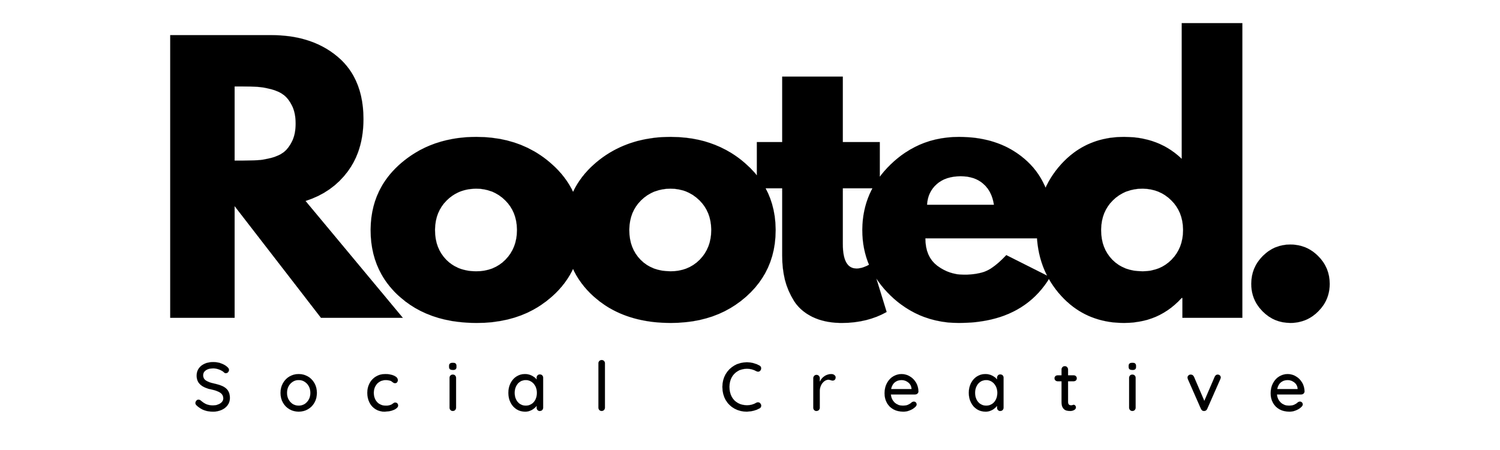How to Choose Stock Images for Your Website: A Complete Guide
Choosing the right visuals for your website is essential to capturing the attention of your visitors and communicating your brand’s message effectively. Stock images can be a great resource when used properly, but selecting the wrong images can do more harm than good. Whether you’re building a brand-new site or refreshing an existing one, the visuals you choose will significantly impact how users perceive your business and engage with your content.
In this blog, we’ll explore the importance of choosing high-quality stock images, how to pick the right ones, and some best practices to ensure your website stands out.
Why Stock Images Matter on Your Website
First Impressions
As the saying goes, a picture is worth a thousand words. Visitors often make snap judgments about your site based on its visual appeal. Relevant and high-quality images make a strong first impression, creating a sense of professionalism and credibility.Engagement
Visuals are crucial for keeping users engaged. Studies show that people retain 65% of information when paired with a relevant image compared to just 10% when they hear or read information without visuals. Stock images can enhance user experience and improve retention of your message.Brand Communication
Images are powerful tools for conveying your brand identity and values. The right stock images can communicate your business’s tone, whether it’s fun and playful or professional and serious. Consistent use of imagery that aligns with your brand can help build trust with your audience.
How to Choose the Right Stock Images for Your Website
1. Keep Your Audience in Mind
The first step in selecting stock images is understanding your target audience. Ask yourself:
Who is visiting your website?
What message do you want to communicate to them?
How do you want them to feel when they land on your site?
For example, if you’re targeting a corporate audience, professional images of people in office environments might be appropriate. If your audience is more casual or creative, you can use playful, colorful visuals that reflect that tone.
2. Relevance is Key
Every image on your website should serve a purpose. Avoid using generic stock photos that don’t relate to your content or business. If the image doesn’t clearly connect to the product, service, or message you’re trying to convey, it can confuse your visitors and dilute your brand.
For example, if you run a fitness blog, choose images of people exercising or using the specific equipment you talk about. Relevance ensures your visuals add value to your message and keep visitors focused.
3. Opt for Authenticity
Stock images have a reputation for being overly staged and artificial. Avoid photos that look too posed or unnatural, as they can make your website feel inauthentic. Instead, choose images that capture genuine emotions, candid moments, or real-life scenarios. Authenticity in your visuals builds trust and makes your brand feel more relatable.
4. Pay Attention to Image Quality
High-quality images are non-negotiable when it comes to your website. Blurry, pixelated, or poorly lit stock photos can make your site look unprofessional and outdated. Always choose high-resolution images that look crisp and polished on all devices, from desktops to mobile phones.
Additionally, check the image file size. Large image files can slow down your website, negatively impacting the user experience and your search engine ranking. If necessary, compress the images to maintain quality without sacrificing load speed.
5. Consider Diversity and Inclusivity
In today’s digital world, representation matters. Choose stock images that reflect diversity and inclusivity, showing people of different races, genders, abilities, and ages. This demonstrates that your brand values and respects all individuals, making your website more appealing to a wider audience.
Using diverse images is especially important if your business serves a broad demographic. It shows that you’re aware of and responsive to different cultural backgrounds, which can enhance the connection between your brand and your visitors.
6. Maintain Consistent Style and Tone
Your website should have a cohesive look, and the images you choose play a major role in achieving that. When selecting stock photos, ensure that the style, tone, and color scheme are consistent across your site. If one page features bright, vibrant images while another uses dark, moody tones, it can be visually jarring and create a disjointed user experience.
For consistency:
Stick to similar lighting and color tones throughout the site.
Use images with a unified aesthetic—either all highly stylized or all natural and candid.
Choose visuals that reflect your brand’s color palette and mood.
7. Don’t Rely Solely on Free Stock Photos
While free stock image platforms like Unsplash, Pexels, and Pixabay can be valuable resources, the most commonly used free images can become overused. If you can, invest in premium stock images that are less likely to be found on other websites. Sites like Shutterstock, Adobe Stock, and iStock offer a wide variety of high-quality, unique photos that can help your website stand out.
8. Use Photos That Support Your Text
The images you choose should complement and reinforce your written content. When selecting a stock photo, ask yourself how it relates to the accompanying text. Does it support the message or distract from it? Your visuals should help tell the story or explain a concept, guiding visitors smoothly through the page.
For example, if you’re explaining a process, consider using images that illustrate each step. Or if you’re sharing a customer testimonial, you could use a photo that visually represents the type of person providing the testimonial.
9. Be Mindful of Legal Considerations
One of the biggest mistakes businesses make with stock images is ignoring licensing requirements. Always ensure that the stock photos you use are properly licensed for commercial use. Even if an image is available for free, there may be limitations on how you can use it. Be sure to read the terms of use for every image and avoid copyright infringement at all costs.
Don’t Google an image and then stick it on your website. You can find free stock images on websites like Unsplash and Pexels. Unsplash also has a paid upgrade for even more images. My suggestion is to have a Canva Pro membership (as of the date of this blog it costs $12.99/month). They have loads of images you can use and resize included in your membership.
Best Practices for Using Stock Images on Your Website
Customize Your Images: If possible, add your own branding elements, like logos or text overlays, to stock images. This makes the images feel more unique to your site.
Mix Stock Photos with Original Content: While stock images are convenient, mixing them with original photos of your team, office, or products will make your site feel more authentic and personalized.
Use a Variety of Image Types: Don’t rely solely on photos. Incorporate other visual elements such as illustrations, icons, or graphics to create a more dynamic visual experience.
Conclusion
Choosing the right stock images for your website is about more than just finding visually appealing photos. It’s about selecting images that are relevant, authentic, high-quality, and aligned with your brand’s message. By taking the time to curate a thoughtful collection of stock images, you’ll enhance your site’s appeal, build trust with your audience, and ultimately drive better engagement and conversions.
If you need help finding or implementing the perfect stock images for your website, feel free to reach out. Let’s make your site visually stunning and on-brand!