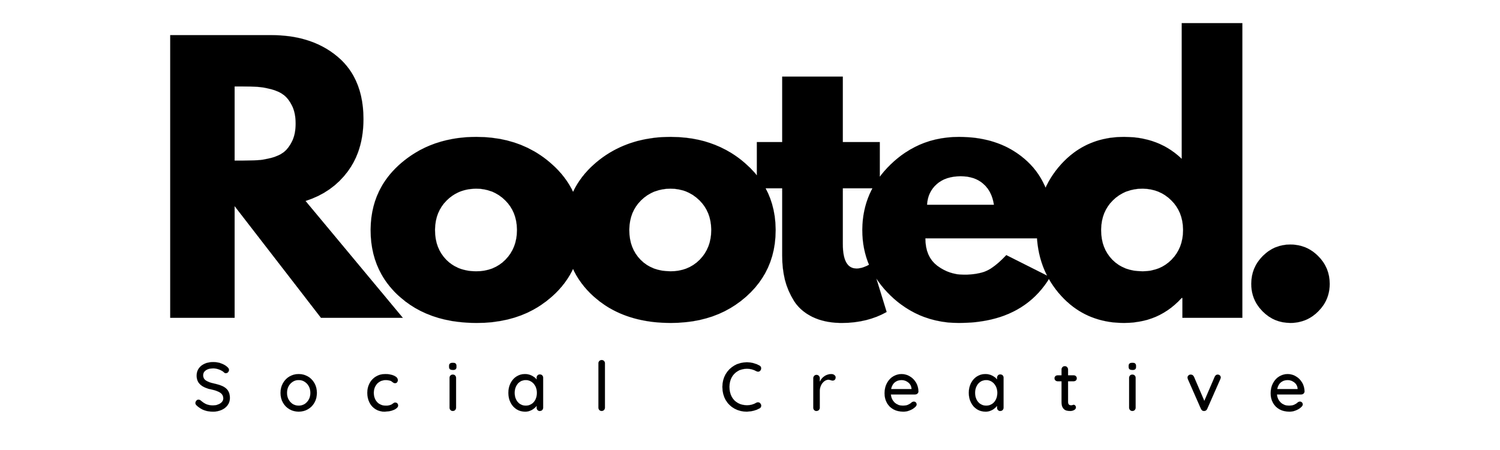The 6 Essential Systems You Need to Professionalize Your Coaching Business
You’ve been wondering what systems you actually need to get your coaching business started off on the right foot.
You’re going to hear a lot of terms and phrases that might sound foreign right now - website builders and hosting, SEO, sales funnels, opt-ins, email campaigns, automations, landing pages, sales pages, the list goes on.
Try not to get overwhelmed. I know it’s hard, but I believe in you.
1.Build a website/have one built for you
You’ve got a lot of platform options for this. The top 3 platforms I’d recommend choosing from are
Squarespace
Wordpress
Wix
Kajabi
There are loads of other options for this, but these are the best 4. Take some time to consider what you need your website to do for you. Are you mostly looking for somewhere to put your information and maybe keep a blog? Are you planning on selling anything on your site? If so, you’ll want to consider e-commerce options and whether or not they’ll do what you need them to do. Are you hoping to have a membership or affiliate program? Sell eCourses? This will impact where you build.
2. Get a system for your email list
My favorite option for this is:
ConvertKit (now known a Kit)
However, platforms like Squarespace, Wix and Kajabi also offer options for housing your subscribers and sending email campaigns. They’re not as sophisticated as ConvertKit, but they may be all you need as you’re first getting started.
3. Set up a scheduling system
My favorite systems for this are:
Calendly
They make it easy to set up your appointment types, sync with your other calendars so you don’t end up with conflicts, create packages, subscriptions and discount codes, allow clients to make payments, the list goes on.
Hot Tip: Acuity is a Squarespace company, making the setup even easier to integrate with your website.
4. Get comfortable creating graphics for social media
No, you don’t need to learn how to use Photoshop. You’re not trying to be a graphic designer, you’re just trying to make attractive images for social media, your website, and the occasional newsletter.
Go with Canva Pro. It’s all you need, it’s easy to use and you’re going to have beautiful, branded graphics that people actually want to engage with.
5. Setup a payment system
Paypal and/or Stripe are great options. So is Square (especially if you’re going to be selling on and offline).
The fees are competitive for each of these, the user friendliness is high.
6. Get comfortable with creating automations
Many of the aforementioned platforms have automations built into them. However, occasionally you’re going to run into a situation where you need to automate something and the path to get there isn’t as clear.
For instance - if someone buys one of your coaching packages through Acuity, you might want to have them automatically added to your email list and put into an email automation in your ConvertKit account. For this- you’ll want to look into Zapier.
Zapier makes it easy to connect platforms that otherwise wouldn’t connect. There’s a bit of a learning curve there, but it’s a wicked handy service and I can’t recommend it enough.
That’s it, folks. That’s what you need to get started.
I know getting these systems set up can feel just as overwhelming as choosing your systems in the first place - if not more so. That’s why I’m here! I can build your website for you so you don’t have to worry about it. I can help you dial in your branding and brand message. I can even help you with social media strategies and creating graphics.
You don’t have to go this alone, friend. I can be your virtual-assistant secret weapon. What’s more? I can teach you my secrets along the way so you can mange things more effectively moving forward.
Pretty awesome, huh?
Reach out to me via my contact page and I’ll be in touch soon!