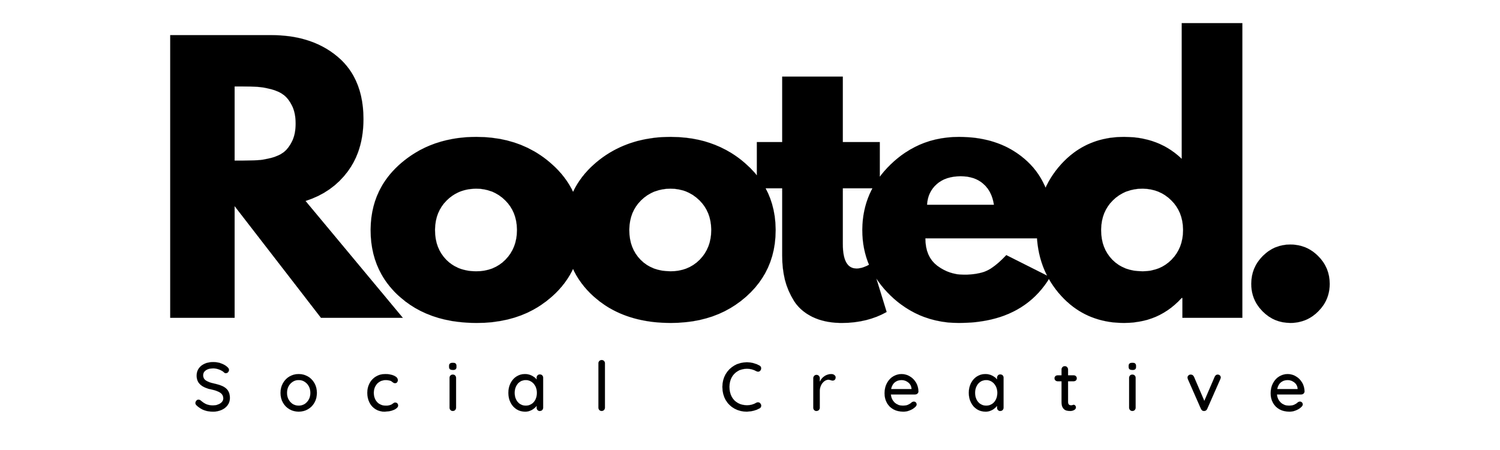How to Keep Your Website Clean and Simple: A Guide to Effective Web Design
In today’s fast-paced digital world, the attention span of website visitors is shorter than ever. With just a few seconds to make a strong impression, a clean and simple website can mean the difference between capturing a visitor’s attention or losing them to the clutter of the internet. A streamlined website not only improves the user experience but also helps with SEO, increasing your chances of being found by potential customers.
In this blog, we’ll explore why keeping your website clean and simple is essential, how it benefits SEO, and provide actionable tips for achieving a minimalist design without sacrificing functionality.
Why a Clean Website Matters
1. Improves User Experience
The primary goal of any website is to provide a seamless experience for visitors. A clean website layout that’s easy to navigate can significantly improve user experience (UX). Visitors should be able to find what they need quickly and easily, without distractions or confusion. When your website is simple, users are more likely to engage with your content and ultimately take the desired action, whether that’s signing up for a service, making a purchase, or contacting you for more information.
2. Boosts Loading Speed
Heavy, cluttered websites with excessive images, videos, and animations can slow down your page loading speed. A slow website not only frustrates users but can also negatively impact your SEO. Google prioritizes fast-loading websites, and a cleaner, minimalist design helps reduce file sizes and unnecessary elements, making your site more efficient.
3. Enhances SEO Performance
Search engines like Google favor websites that are easy to navigate and provide a good user experience. A clean, simple site architecture makes it easier for search engines to crawl your pages, improving your SEO. By removing clutter and focusing on simplicity, you also create more opportunities to optimize key elements like page titles, meta descriptions, and headings.
4. Increases Conversion Rates
A cluttered website can overwhelm visitors, causing them to leave before taking any action. A clean website design, on the other hand, directs visitors' focus on key areas like calls to action (CTAs), sign-up forms, and product pages. This can lead to higher conversion rates as visitors are more likely to stay, engage, and convert when the website is intuitive and easy to navigate.
How to Keep Your Website Clean and Simple
Now that we’ve established the importance of simplicity, here are actionable tips to help you achieve a clean and simple website design.
1. Use a Minimalist Layout
A minimalist design emphasizes clarity and ease of use by stripping away non-essential elements. Start by eliminating anything that doesn’t contribute to your website’s goals. This might include excessive widgets, complex animations, or unnecessary images.
Best Practices for a Minimalist Layout:
Whitespace: Don’t be afraid of whitespace (the empty space between design elements). It helps your content breathe and prevents overcrowding, making it easier for users to focus on key messages.
Simple Navigation: Keep your navigation bar straightforward, with clearly labeled links. Avoid overwhelming visitors with too many options. Use categories and subcategories to make navigation intuitive.
Grid Layouts: Using grids for content organization ensures consistency and visual balance, guiding users naturally through the content.
2. Limit the Use of Fonts and Colors
Too many fonts and colors can make a website look chaotic. A clean website should have a cohesive design, and that includes a consistent approach to typography and color schemes.
Tips for Fonts and Colors:
Stick to Two or Three Fonts: Use one font for headings, another for body text, and a third sparingly if needed for emphasis. Choose fonts that are easy to read, both on desktop and mobile devices.
Adopt a Limited Color Palette: Choose two to three main colors that align with your brand identity and use them consistently across the site. Neutral tones with one or two accent colors are ideal for keeping the design clean.
3. Focus on Clear Calls to Action (CTAs)
A clean, simple website design highlights your calls to action (CTAs), making it easy for visitors to know what to do next. Whether you want visitors to sign up for a newsletter, schedule a consultation, or make a purchase, your CTA buttons should be prominent and uncluttered.
CTA Optimization Tips:
Keep It Above the Fold: Place the most important CTAs above the fold (the part of the webpage visible without scrolling) so they’re easily accessible.
Use Contrasting Colors: Make your CTA buttons stand out by using a contrasting color that grabs attention.
Keep the Language Simple: Avoid overcomplicating your CTA text. Use clear, concise language such as “Get Started,” “Sign Up Now,” or “Contact Us.”
4. Optimize Images and Multimedia
Images and videos are essential for making your website visually engaging, but too many can slow down your site and create clutter. Optimize multimedia for both speed and simplicity.
Tips for Multimedia Optimization:
Compress Images: Large image files can slow down your website. Use image compression tools to reduce file sizes without sacrificing quality.
Use High-Quality, Relevant Images: Select images that support your brand message and purpose. Avoid using too many visuals on a single page to prevent distraction.
Limit Autoplay Videos: While videos can enhance engagement, avoid using autoplay, which can disrupt the user experience. Instead, give users control over when and how they interact with media.
5. Streamline Your Content
A clean website goes beyond design — it also involves the content you present. Long, dense paragraphs and excessive copy can overwhelm users and dilute your message.
Content Streamlining Tips:
Keep Text Concise: Break up long paragraphs into shorter sections and use bullet points to highlight important information.
Use Clear Headings: Headings and subheadings not only make content easier to read but also improve SEO by organizing your content for search engines.
Include Key Information First: Place the most important content at the top of the page to immediately capture visitors' attention.
6. Simplify Forms
Forms are essential for capturing leads and encouraging conversions, but a lengthy or complicated form can deter users from completing it. Keep your forms as simple as possible to improve user engagement.
Form Simplification Tips:
Ask for Only Essential Information: Stick to the basics and ask for only the information you need. For example, instead of asking for a full address, start with just a name and email address.
Use Clear Labels: Ensure that form fields are clearly labeled, so users know exactly what’s required.
Include Autofill Options: Where possible, enable autofill to streamline the process for users, reducing the time it takes to complete the form.
7. Test and Optimize for Mobile
With a significant amount of web traffic coming from mobile devices, it’s essential that your website looks clean and functions well on smaller screens. A mobile-responsive website automatically adjusts to different screen sizes, ensuring a smooth user experience.
Mobile Optimization Tips:
Use Mobile-Responsive Themes: Most modern website builders, like Squarespace and WordPress, offer mobile-responsive templates. Ensure your design adapts to both desktop and mobile layouts.
Test on Multiple Devices: Regularly check how your website appears on various devices (smartphones, tablets, etc.) to ensure a consistent experience.
Simplify the Mobile Menu: For mobile users, keep the navigation minimal with a simple, easy-to-use menu.
Conclusion
A clean and simple website isn’t just about aesthetics — it’s about creating a user-friendly experience that leads to higher engagement, faster loading times, and better SEO performance. By implementing a minimalist design, optimizing your content, and keeping your multimedia in check, you can create a site that both visitors and search engines will love.
If you're looking to refresh your website or build one from scratch, focusing on simplicity and clarity is a proven strategy to help you stand out online. Need help simplifying your website design? I specialize in creating clean, modern websites that not only look great but also perform well. Let’s connect and make your website work for you!