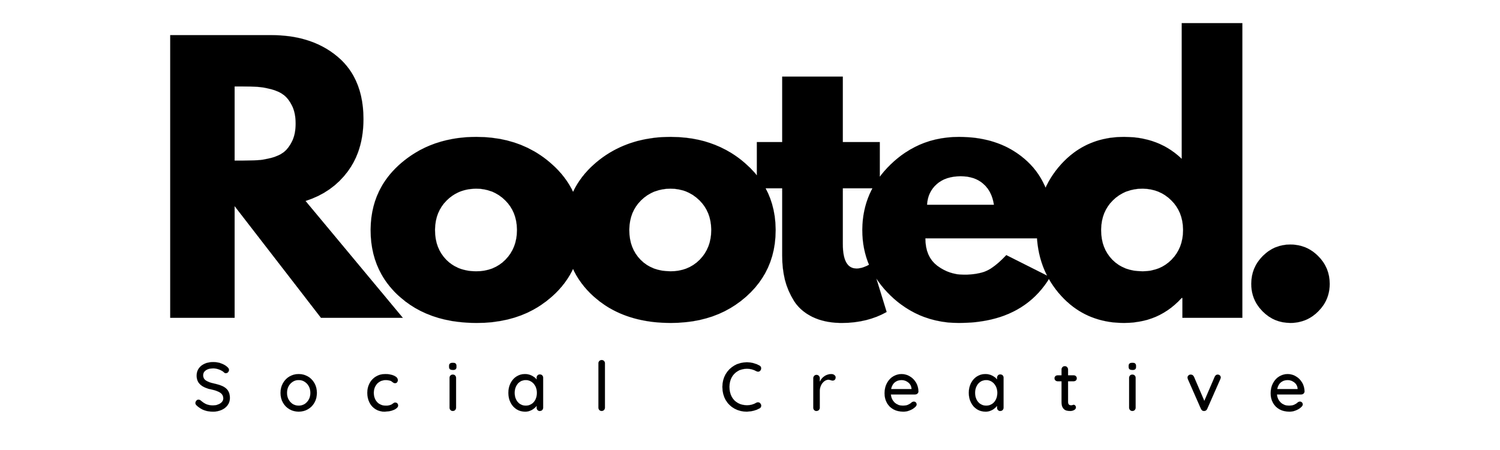SEO for Squarespace Coaching Websites: A Complete Guide to Boost Your Visibility
If you're a coach using Squarespace to power your website, you're already on the right track to creating a sleek and professional online presence. But having a beautiful website is just the first step — to attract new clients, you need to ensure your site is easily found by search engines like Google. This is where Search Engine Optimization (SEO) comes in. SEO helps your website rank higher in search engine results, driving organic traffic and improving your chances of reaching potential clients.
In this blog, we’ll dive into SEO for Squarespace coaching websites, covering the essentials of on-page SEO, technical tweaks, content optimization, and the importance of local SEO for coaches. Let’s explore how you can make your Squarespace website more visible and grow your coaching business.
Why SEO Matters for Coaches
Before we get into the details, let’s quickly review why SEO is important for coaches specifically:
Attract Ideal Clients: By optimizing your site with the right keywords, you can attract people actively searching for coaching services in your niche, leading to higher-quality leads.
Build Credibility: Higher search rankings often lead to increased trust from potential clients. If you’re on the first page of search results, people are more likely to perceive you as an expert.
Cost-Effective Marketing: SEO helps you generate organic (free) traffic, which can reduce your reliance on paid ads over time.
1. Optimize Your Site for Keywords
The foundation of SEO is targeting the right keywords — the words and phrases your potential clients are using when searching for coaching services. Here’s how to do it effectively:
a) Keyword Research
Start by identifying keywords that are relevant to your coaching niche. Use tools like Google Keyword Planner, Ubersuggest, or SEMrush to find popular search terms related to your services. For example, if you specialize in career coaching, relevant keywords might include:
Career coach near me
Leadership coaching
Professional development coach
b) Use Long-Tail Keywords
Long-tail keywords are more specific search phrases (usually three or more words) that target niche audiences. These keywords typically have less competition but can lead to higher conversion rates. For example:
Executive career coaching for women
Mindfulness coaching for stress relief
c) Place Keywords Strategically
Once you have a list of relevant keywords, strategically place them throughout your website, especially in:
Page titles: The title that appears at the top of the browser tab should include your primary keyword.
Headings (H1, H2): Use keywords in your main headings and subheadings.
Page content: Naturally include keywords in the text of each page, but avoid keyword stuffing (overuse of keywords), which can hurt your SEO.
Meta descriptions: Write a compelling meta description for each page (150-160 characters) that includes your keyword and entices users to click through from search results.
2. Leverage Squarespace's Built-In SEO Features
One of the advantages of Squarespace is that it offers built-in SEO tools to help you improve your search engine rankings. Here’s how to make the most of them:
a) SEO Titles and Descriptions
For each page, use the SEO tab to add titles and meta descriptions that include your target keywords. This is what appears in search results and influences whether people click on your link.
b) URL Structure
Make sure your URLs are clean and concise, including your keywords where appropriate. For example, if you offer life coaching, your service page URL should look something like this: www.yoursite.com/life-coaching-services Avoid long, complicated URLs or including unnecessary numbers/characters.
c) Alt Text for Images
Squarespace allows you to add alt text for images. This text should describe the image while including relevant keywords. Alt text helps search engines understand your images, improving your SEO and making your site more accessible.
d) Blogging
Squarespace makes it easy to run a blog, which can be a powerful tool for SEO. Regularly publishing high-quality content that answers common questions your audience has will help you rank for additional keywords. For example, you could write posts like:
“5 Signs You Need a Career Coach”
“How to Develop Leadership Skills in 2024”
“Mindfulness Practices for Stress Management”
Each blog post should target specific keywords and provide valuable content to your readers.
3. Focus on On-Page SEO
On-page SEO refers to the elements on your website that you have control over, including content, layout, and internal linking. Here’s how to improve your on-page SEO:
a) Optimize Headers
Each page should have one H1 heading (the main title) that includes your primary keyword. Use H2 and H3 headings to break up content and include secondary keywords where appropriate. This structure helps search engines understand the hierarchy and relevance of your content.
b) Internal Linking
Internal links connect different pages on your website. For example, if you’re writing a blog post about career coaching, you might link to your “Services” page where readers can learn more about your offerings. Internal links help search engines understand the relationships between your pages and spread link equity throughout your site.
c) Mobile Optimization
Google now uses mobile-first indexing, meaning it primarily uses the mobile version of your site for ranking purposes. Luckily, Squarespace templates are mobile-responsive, but make sure to test your site on mobile devices to ensure that everything looks and functions smoothly. Mobile-friendly design is essential for good SEO.
4. Improve Site Speed and Performance
Site speed is a ranking factor for SEO. If your website takes too long to load, visitors may leave before engaging with your content, leading to a higher bounce rate, which can negatively impact your rankings.
a) Optimize Images
Large image files can slow down your site. Use Squarespace’s built-in tools to optimize images by compressing them without losing quality. Aim for file sizes under 500KB where possible, and use the JPEG format for photos and PNG for graphics.
b) Limit Excess Plugins
While Squarespace minimizes the need for external plugins, avoid adding too many third-party scripts or heavy features, as these can affect site speed.
c) Use Accelerated Mobile Pages (AMP)
If you run a blog, enable AMP for your posts in Squarespace’s settings. AMP ensures faster load times for mobile users by stripping down unnecessary content, which can improve your search engine rankings on mobile.
5. Boost Local SEO for Coaches
As a coach, you may want to attract clients locally or within specific regions. Local SEO helps your website appear in search results for people in your area looking for your services. Here's how to optimize for local SEO:
a) Set Up Google My Business
Claiming and optimizing your Google My Business (GMB) listing is crucial for local SEO. Ensure that your name, address, and phone number (NAP) are consistent across your website and GMB listing. Encourage clients to leave reviews on your GMB profile, as positive reviews improve your local search rankings.
b) Include Location Keywords
Include your location in key areas of your website, especially in titles, headings, and meta descriptions. For example, if you're a leadership coach in Chicago, use phrases like "Chicago leadership coach" throughout your website.
c) Location Pages
If you serve multiple areas, consider creating individual pages targeting each location. For instance, if you offer coaching in both New York and Los Angeles, have separate landing pages optimized for “Career Coach in New York” and “Career Coach in Los Angeles.”
6. Monitor Your SEO Performance
Once you’ve implemented SEO strategies, it’s important to track your results. Tools like Google Search Console and Google Analytics can help you monitor your website’s performance, including which keywords are driving traffic, your bounce rate, and how long visitors stay on your site. Regularly review this data to identify areas for improvement.
Conclusion
Optimizing your Squarespace coaching website for SEO is essential for driving organic traffic and attracting your ideal clients. By focusing on keyword optimization, using Squarespace’s built-in SEO tools, enhancing your site’s performance, and leveraging local SEO tactics, you can significantly improve your search engine rankings and grow your coaching business.
Ready to optimize your Squarespace coaching website for SEO? Whether you’re starting from scratch or looking to improve your existing site, I can help you implement a winning SEO strategy. Contact me today for a consultation!