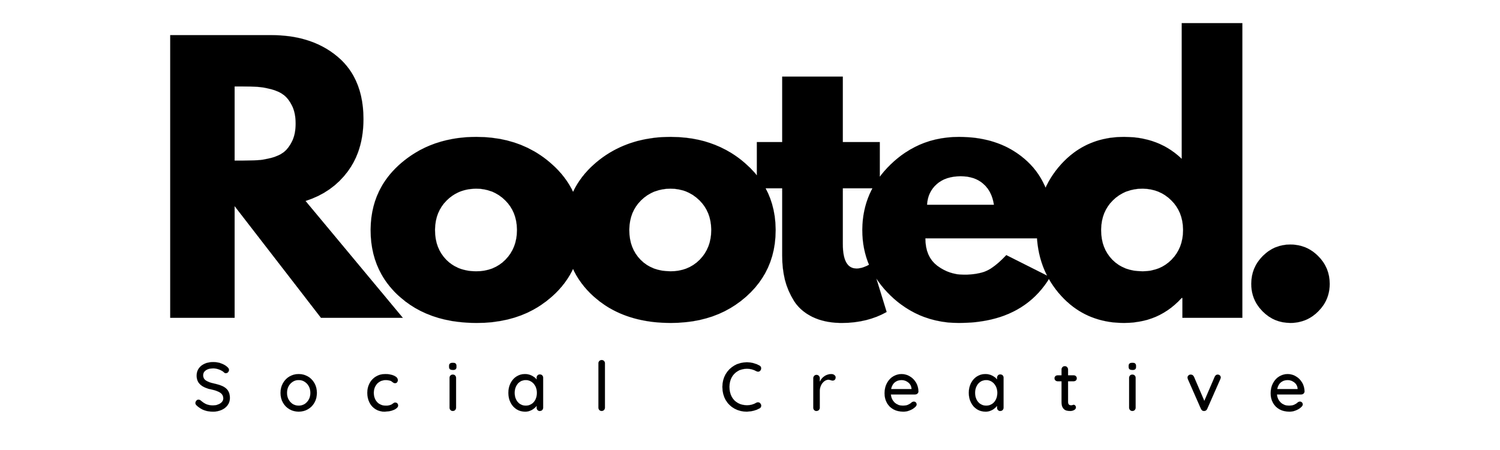How to Optimize Your Squarespace Coaching Website for Mobile
In today’s digital world, optimizing your website for mobile is no longer optional—it’s essential. With over 50% of global web traffic coming from mobile devices, a mobile-friendly website is crucial for coaches who want to attract and convert potential clients. If your site isn’t mobile-optimized, you risk losing leads and undermining the professional image of your coaching business.
Squarespace offers built-in mobile responsiveness, but there are still a few critical steps you should take to ensure your website runs smoothly on mobile. In this blog, we’ll cover everything you need to know about optimizing your Squarespace coaching website for mobile, so you can create a seamless user experience and keep clients engaged.
1. Choose a Mobile-Friendly Template
Squarespace templates are responsive by default, meaning they adjust to different screen sizes automatically. However, some templates are more mobile-friendly than others. When choosing a template for your coaching website, look for one that emphasizes simplicity, speed, and clear navigation.
What to look for in a mobile-friendly template:
Minimalist design: Overly complex designs can be difficult to navigate on smaller screens. Choose a template with a clean, straightforward layout that highlights your most important content.
Mobile menu: Make sure your template includes a collapsible mobile menu (often referred to as a "hamburger" menu) to keep navigation simple and accessible on mobile devices.
Tip: Preview any Squarespace template on both desktop and mobile devices to ensure it looks great on both.
2. Optimize Your Images and Videos
Large media files are one of the main culprits for slow-loading mobile websites. If your coaching website is packed with uncompressed images or videos, it can dramatically affect loading speed, causing visitors to leave before your site even loads.
How to optimize images for mobile:
Compress your images: Use tools like TinyPNG or Squoosh to reduce image file sizes without losing quality.
Use the correct file format: For most images, use JPEG for photos and PNG for graphics like logos or icons.
Lazy loading: Enable lazy loading for images so they only load when the user scrolls to them, improving overall performance.
Tip: Use Squarespace’s built-in image editor to resize and compress images directly within the platform.
3. Simplify Your Navigation
When it comes to mobile design, less is more. Simplifying your navigation ensures that visitors can easily find the information they need without endless scrolling or getting lost in complicated menus.
How to simplify your navigation:
Limit the number of menu items: Focus on essential pages like Home, About, Services, and Contact.
Use anchor links: If you have long content, use anchor links (internal links that direct users to specific sections of a page) to help mobile users jump directly to what they’re looking for.
Stick to one CTA: Too many options can overwhelm mobile users. Place a single, clear call-to-action (like “Book a Free Consultation”) prominently on each page.
Tip: Test your navigation on multiple devices to ensure it’s easy to use on both mobile and tablet screens.
4. Use Mobile-Friendly Fonts and Buttons
Readability is key when optimizing your coaching website for mobile. Fonts that look great on a desktop may appear too small or cramped on mobile devices, making it difficult for users to read your content or take action.
Best practices for mobile-friendly fonts and buttons:
Use larger font sizes: Make sure your body text is at least 16px on mobile, with larger headings to clearly separate sections.
Increase button sizes: Buttons should be large enough to tap easily on mobile devices (generally, 44px by 44px is recommended).
Space out links and buttons: Ensure links and buttons aren’t too close together to avoid accidental clicks.
Tip: Use Squarespace’s Style Editor to adjust fonts and buttons specifically for mobile, ensuring they are easy to interact with on smaller screens.
5. Test and Adjust Your Mobile Layout
Even though Squarespace automatically optimizes layouts for mobile, some customizations you make on desktop may not translate well on mobile. It’s important to regularly test your website on different mobile devices to ensure everything looks and functions as intended.
Key things to test on mobile:
Page layout: Make sure text, images, and buttons don’t overlap or look too crowded.
Form functionality: Test any contact forms or booking systems on mobile to ensure they’re easy to complete.
CTA placement: Check that your calls-to-action (CTA) are prominent and not hidden below long blocks of text or images.
Tip: Squarespace’s Mobile View feature lets you preview your site’s mobile design while editing, but it’s still a good idea to test it on real devices (phones, tablets) to get an accurate sense of how your site will appear to visitors.
6. Reduce Text Blocks for Mobile
Mobile users are typically on the go, which means they don’t have the time or patience to read long paragraphs of text. Keep your content short, scannable, and to the point.
How to make your content mobile-friendly:
Use bullet points and short paragraphs: Break up large blocks of text to improve readability.
Include headings and subheadings: These help organize content and make it easier for users to find relevant information quickly.
Use concise, action-driven language: Avoid fluff and get straight to the point, especially for key pages like Services and Contact.
Tip: If you’re writing longer blog posts or resources, consider adding a summary at the top for mobile users who want to get the gist without scrolling through the entire post.
Final Thoughts: Elevating Your Mobile Experience
Optimizing your Squarespace coaching website for mobile is essential for keeping potential clients engaged and guiding them toward booking your services. From choosing the right template to compressing media and simplifying navigation, these mobile-friendly tips will ensure your website looks and performs beautifully on any device.
By creating a smooth, fast, and easy-to-navigate mobile experience, you’ll provide visitors with a professional impression that can make all the difference in building trust and growing your coaching business.
Ready to optimize your Squarespace coaching website for mobile? Get in touch today for expert help in creating a mobile-optimized, high-converting coaching site that will boost your business!